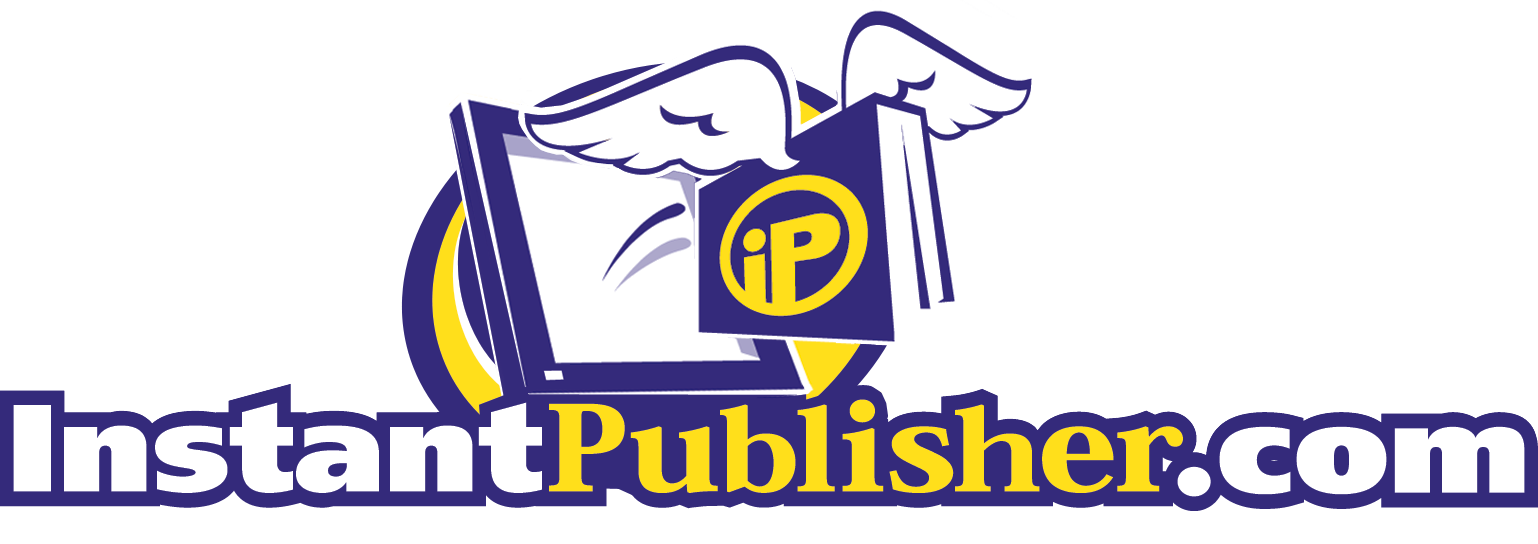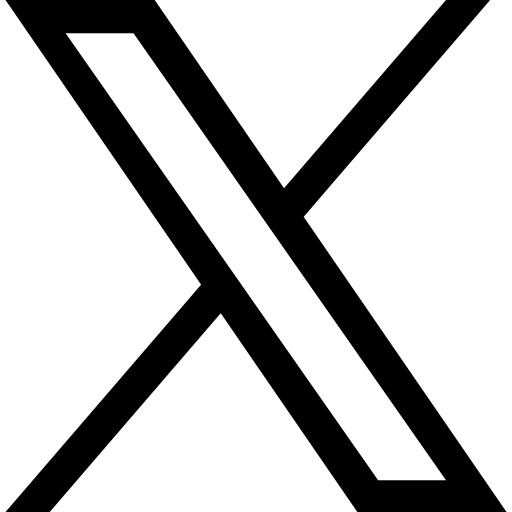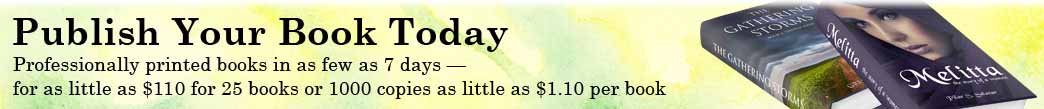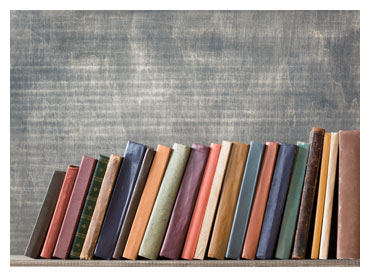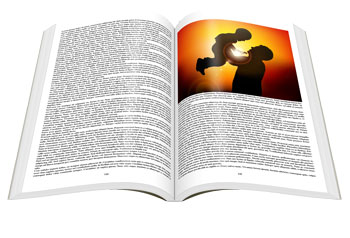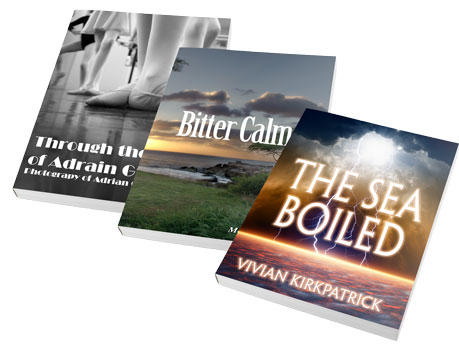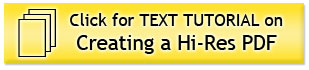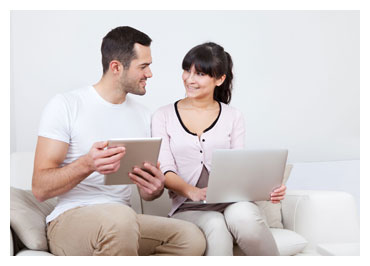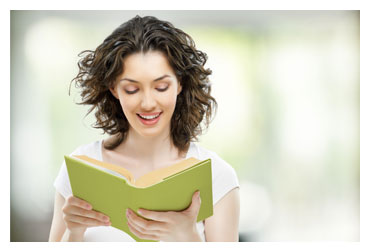FAQFor answers to most questions, please see the links below. We recommend taking a look at all the pages to familiarize yourself with what InstantPublisher.com has to offer in the areas of self publishing and book printing.
Sign up for a Free Account
It costs nothing to open an InstantPublisher.com account. Anyone with Internet access can do so from their home or office. Sign-Up to open an account. When publishing your book, the price of your book depends on the publishing options you choose when ordering: book size, number of pages, front cover design, number of color pages and binding style are the main publishing options. There are no additional charges for B/W photographs in your book. For book printing, get a quick preview of your costs by using our pricing calculator. At the time you configure your actual order, you will be given a cost based on the book publishing options you select. If you want to look at pricing a sample book, go to our pricing calculator. To get a rough idea, to produce 250 copies of a 150 page book, which is 5 ½ x 8 ½ inches, perfect bound with a color cover, your cost would be $3.17 per book. Tennessee residents will have sales tax added to their final billing. If you are tax exempt, please provide your tax ID to InstantPublisher before final billing. The 5.5x8.5 book size is the most cost effective size we offer. You can estimate shipping charges to your area by using our shipping calculator. Minimum Number of Books InstantPublisher.com has a minimum book order of only 25 copies. The price is based on the number of books you order, so larger orders reflect a smaller price per book. |
||
We offer four standard page book sizes:
The 6" x 9" size will always be undersized. We have clearly marked the page size with templates for each book size.
Custom Sizes and Bleeds
Custom Size: *For more information and pricing, visit our Pricing Information page.
The best way to produce a book is to go to a bookstore and look at as many page designs as possible. Pick one you like and follow the same type of format. Be sure to size your document to the size of book you want to publish, before you start typing, as this will save you from having to reformat after typing. If your manuscript is already entered onto your computer, you can still re-size; but you will need to go back through and make sure everything falls on the correct page and looks correct. The easiest way to tell what page falls where is to look at the physical page number. The easiest way to set your book size is to enter the size of the book as the paper size on your page setup screen and enter .75" for left and right margins and .7" for top and bottom margins. To produce a book you should start with a title page followed by the copyright page. The title page typically includes the title, subtitle, name of publisher and author. In book publishing, the copyright page must contain Copyright © followed by the year and name of who the copyright is filed under. One frequently quoted source is Strunk & White's "The Elements of Style" at https://www.strunkandwhite.com. If you have questions about type for your text pages, you might look at https://www.adobe.com/type/ for ideas. Your cover can optionally be full color. Content pages can be printed in black type or can be in full color. Listing the publisher (your name) and printer on the copyright page is standard in the book publishing industry. The book would be printed in the United States of America by InstantPublisher.com. All books are priced by the number of pages. Many books will have special pages such as a Table of Contents, Foreword or Introduction, Glossary or Index. You are the publisher and have full control of how the pages will look and in what order they appear in your book. When planning to publish your book, do not use too many fonts, especially on the same page and never use all caps. Background Info of Word Page Numbering Microsoft Word's page numbering scheme isn't directly obvious, but it isn't needlessly complex either. Indirect might be a good term for it. Once you understand how it works, all sorts of possibilities open up. So, for the moment, forget everything you've learned or thought you knew about page numbers. Let's start from some background info of this topic. A new blank document consists of a single section. Each time you insert a Section Break into the document, the document gains a section. In other words, if you create a new blank document, then choose Break on the Insert menu and select a Next Page Section Break, the document will thereafter consist of two sections: material from the start of the document up through and including the break represents
Section 1— Material after that represents The cover for your book is a very important selling tool. You can have a great story to tell, but if the cover fails to draw attention, the book will not sell. All large book publishers and distributors look for an attractive cover and book title. Good designs are what make buyers reach for the product.
First Choice— (Black & White) InstantPublisher.com book publishers have four choices to make in cover design. The first, a black and white design printed on white cover stock. This can include grayscale images on both the front and back cover. Covers are to be uploaded separately to your library. [ JPG, TIFF and PDF files may be emailed as well after placing your order with the order number.] *Cover specs are set to 1/8" larger than your actual book size to incorporate bleeds with .5" margins for text. Photoshop templates are available.
Second Choice— (Stock Full Color)
Third Choice— (Customer Full-Color) Be sure to get the correct spine width using our spine size chart. Fourth Choice— (InstantPublisher full custom cover design) 1) The Standard Self-Publishing Cover Design Package includes cover consultation and one hour of cover design time and 2 online proofs for $85.00. 2) The Premium Cover Design Package includes cover consultation and 2 hours of cover design time and unlimited online proofs for $150. Most simple cover designs can be completed with the standard design time. Intricate cover designs will need to use the premium service. We will need an order placed before we can start on a cover design for obvious reasons. Custom cover design includes clip art services but not illustration services. Custom Illustration services are available. Black ink line art and black and white images either within the text or as a cover will be printed for no additional charge. Our black and white printing process has a maximum resolution of 600 dots-per-inch (DPI), which produces acceptable quality for most line art and photographs. Color printing is printed at a 720 line screen. If in doubt, print your document from your library viewer (utilizing the 'Direct Print' option) to a Hewlett Packard LaserJet or compatible printer and view the quality. For cover art, all photographs should be scanned and sent as EPS, TIFF or PDF file at 300 dpi. A full color photo design on the front cover (Customer Full Color Cover Design) is $.25 per book.
*See Cover-Design-Options for more information on book printing. Creating a High Resoultion PDF Click on the button below for a step by step process for making a high resolution PDF via Acrobat Distiller. Although it is not necessary to print a copyright page when publishing your own book, it is recommended. Normally, the copyright page is the second page in the book after the title page. The page usually includes Copyright © 2001 John Doe, All Rights Reserved, your ISBN number if you have one, contact information and printer information. For different ideas on how to create this page, take a look at the books on your bookshelf and you can use one of the formats from their copyright page to create your own copyright page. To obtain an actual copyright number for your book, please visit https://www.loc.gov/copyright/
ISBN/EAN Numbers For Publishers The International Standard Book Number (ISBN) is the 13 digit number on the back of a book. This number identifies the publisher and the book title. Booksellers use this number to order, price and keep track of inventory. If you will not be selling your book in bookstores, this number is not needed. An EAN bar code is your ISBN transferred into an OCR scanable image. InstantPublisher.com can provide both the ISBN and the EAN bar code for your book. InstantPublisher, a book publishing company, offers two different ISBN options. The first ISBN option retails for $75. This number will list InstantPublisher as the publisher of record and we will be listed as the main contact for your book. (We must be the publisher of your book with this option.) The second ISBN option retails for $95. This number will be sent directly to you from R.R. Bowker. Purchasing this number entitles you to list your name as publisher of record and have full control of this number with access to your own books in the print account. Both numbers are provided with an EAN barcode for the back of your book. If you wish to purchase a number, visit our ISBN/EAN order site.
|
||
General Upload Guidelines
As a book printing industry standard, the book cover and manuscript are usually handled individually, so please upload your book cover (both black & white and color covers) and manuscript as two separate files. InstantPublisher provides 4 ways for you to send us the manuscript and cover files. 1. PDF InstantPublisher Uploader: If you have already created the high resolution printer-ready PDF file, please log in to your account, click the InstantPublisher PDF Uploader to send the files to us. The web browser plug in will allow you to select the PDF file from your local drive, type the document name, and enter the number of pages to upload the file. 2. Email/Mail the Book: Occassionally, we may accept the book files sent via email or mail for various situations, but please let us know ahead of time so we can process your files manually. Usually, there is a minimal charge for this manual process. Once we have uploaded the book to your account, you will be notified by email to proceed with the order. 3. FTP the Book: Or, you can select to FTP the document to our FTP site. Again, this will be a manual process and please contact us at 1-800-259-2592 to get the FTP login information so we can send you the detailed instructions via email. Meanwhile, a minimal charge may occur for orders uploaded through FTP site. We will also send an email to inform you when your book is uploaded to your account. Call 1-800-259-2592 for FTP login. Please feel free to contact us at any time if you have any questions. Instant PDF Uploader (PDF Only)
*Uploading Your PDF File: If you have any questions regarding how to create high resulution PDF files, please review Acrobat Distiller settings. If you have any other questions concerning uploading or book printing, contact us. |
||
Be sure to review the following book printing options: Black and white books will be printed on 8 1/2 x 11 inch paper. Color book proofs will be trimmed to size. If you do want a proof copy of your book before printing, there will be a flat charge of $50.00 for any color book order and any black & white book order that is under 200 copies. For a black & white book order that is over 200 copies, the proof copy cost is $30.00. With the proof copy option, you will be mailed an unbound proof of your book and cover. The proof will be mailed within 3 business days after the order is received and production will continue when your approval is received to complete the book printing process. Please keep in mind [to publish books] that the pages are going to appear exactly as submitted, but we are happy to provide the proof feature. Proof copies are necessary for color matching purposes. Proofs are sent via FedEx Ground or can be sent overnight via FedEx for an additional $60.
InstantPublisher.com, a book printing company, will
list your book on the internet (on our book listing site yourbook.com)
free of charge so the first 20 pages can be viewed by book brokers, royalty publishers and book buyers from around the world.
The book listing will be by title and author and includes the first 20 pages. If a large bookstore chain, publisher or book broker becomes interested in your work,
they'll contact you through the link on the site. If the book is available for sale on the internet, you may list a link where it can be purchased.
We are not only helping our customers find sales, but are helping large book publishing houses, and book printing firms alike, find talented writers. InstantPublisher.com also offers several marketing tools to help promote your books. (Bookmarks, Posters, Postcards, etc. with two unique marketing kits for advertising.) Payment Terms Please review our payment terms and production time Click the yellow button to watch a video on pricing.
If you are a business, you may be eligible for a Corporate Account. As a Corporate customer, you would have an open credit account,
giving you 30 days from the date the order is shipped before payment is due. Corporate members will receive a statement by e-mail and payment can be made by
Mastercard , Visa or by company check. To apply with InstantPublisher (prominent book publishing company),
you must be in good standing with at least 3 businesses that offer you terms. To apply for a Corporate Account,
'Sign Up.' As a corporate customer, you'll be a part of one the largest book printing companies in the U.S. |
||
Most of our orders are shipped by FedEx Ground. However, we do provide shipment by FedEx Express and commercial truck. We assume shipment by FedEx Ground in our estimated freight cost example. Please call or email us for freight estimates for orders to be shipped by carriers other than FedEx. Freight will be charged to your account when the books are actually shipped. At InstantPublisher (a book printing company), we do not add any additional handling charges to the freight charges on your order and, in fact, pass along to you any discounts our freight carriers give us. At the time the books are shipped, you will receive an e-mail with the shipping information. You can view your order status at any time by logging into your account and clicking the order status button. When the order is shipped, you will be notified by e-mail with the tracking number of the carrier. InstantPublisher, one of the most prestigious book publishers, is here to assist you. Contact us for any questions.
Reprinting a book that you have already printed with InstantPublisher is easy. This can be done by logging into your account, then clicking the my library button, then clicking the re-order button. All the order options must remain the same with this process, except the number of copies.
Reprints from former book printers— |
||
InstantPublisher.com (a book publishing company) prints many different types of books, basically anything that is bound with a cover. We do print a few items such as bookmarks, book dust covers, postcards, and posters to help you advertise the books printed by us. [InstantPublisher specializes in book printing and publishing to assist authors.] We must have a book order in house before we can process any advertising material request. For quantity and prices, use these marketing tools.
The InstantPublisher.com software encrypts all files before they are sent from your computer to our production facility. The facility is highly automated, so no unnecessary people view any of the material that is submitted. We have a number of firewalls to prevent unwanted visitors to our site. Credit card numbers are not stored. After the job has been shipped, the card number is erased. If a customer wants to reorder from their library, they have to re-enter the payment information. All personal information is kept strictly confidential. We do not share your name, address or other personal information with outside parties. InstantPublisher.com guarantees that every book printed will be exactly as submitted or your money will be refunded or the books reprinted at no cost. Our software will let you preview your order before it is printed with 100% accuracy of layout. For color matching, you must take the (hard copy proof option) for the guarantee, as there is no specific method to proof colors on a monitor.
|